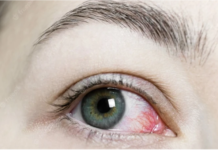Email configuration settings for “abhtf@abhtf.com”.
Mail Client Manual Settings —————————
Secure SSL/TLS Settings (Recommended)
Username:
abhtf@abhtf.com
Password:
Use the email account’s password.
Incoming Server:
premium34.web-hosting.com
* IMAP Port: 993
* POP3 Port: 995
Outgoing Server:
premium34.web-hosting.com
* SMTP Port: 465
IMAP, POP3, and SMTP require authentication.
Non-SSL Settings (NOT Recommended)
Username:
abhtf@abhtf.com
Password:
Use the email account’s password.
Incoming Server:
mail.abhtf.com
* IMAP Port: 143
* POP3 Port: 110
Outgoing Server:
mail.abhtf.com
* SMTP Port: 26
IMAP, POP3, and SMTP require authentication.
A .mobileconfig file for use with iOS for iPhone/iPad/iPod and MacOS® Mail.app® for Mountain Lion (10.8+) is attached to this message.
This notice is the result of a request made by a computer with the IP address of “115.178.220.199” through the “cpanel” service on the server.
The remote computer’s location appears to be: Indonesia (ID).
The remote computer’s IP address is assigned to the provider: “PT. Wireless Indonesia Internet Service Provider”
The provider supplied the following remarks about the IP address allocation: “spam and abuse report : kunto@smart-telecom.co.id spam and abuse report : abuse@wirelessnet.id”
The system generated this notice on Tuesday, November 26, 2019 at 7:47:38 AM UTC.
Do not reply to this automated message.
cP
Copyright© 2019 cPanel, Inc.